Your cart is currently empty!
Adam Quang – Website Tutorial

Create Website Tutorials DIY
[ms_column style=”2/3″]
Hello my fellow creators, designers, artists and authors.
Having a website has become a necessity to our work. Here are simple steps you can follow to create your own website.
As a creative person, I don’t make a lot of money. The purpose of creating my own website is to help share my work and possibly generate money to be able create more art. So out of necessity, since 2002, I started creating my own websites because I couldn’t afford the $2000 plus for a web developer.
Since 2002. there have been a lot of changes since my first website. Today, you can have your website up and running within 24 hours if you know what you are doing. It takes about 30 hours, give or take. You’re no longer need to know HTML coding any more because there are lot of simple free pre-made templates available such as WordPress, which have a huge community designing beautiful themes and templates and its mostly FREE.
Below are the basic steps of how to set up your website. [the name and company that I suggest are based on my own experience – feel free to add your suggestions and comments to { info at adamquang.com } ]
- Home l Adam Quang l Artist l Press l Video l Service
- Follow @Adam_Quang on [ ]
- 👉 Become a patron CLICK HERE
[/ms_column]
[ms_column style=”1/3″]
Website Design Service [more info]
I want to offer a fair price that I think would be reasonable [or I can afford] to fellow creators, designers, artists and authors. [Create and set up the essential for your website with tutorial. more…]
- Select service choices in tap:
-5 pages website, $350
-10 pages website $500
[/ms_column]
The Essential Step-by-Step Guide to Making Your Own Website
[ms_column style=”1/2″]  [/ms_column]
[/ms_column]
[ms_column style=”1/2″]
- Step 1: Domain Name [house address]
Domain Name is your address on the web, like a licence plate of your trailer [house on wheels]
- Choose 3 domain names [Sometimes your 1st and 2nd choices might be taken]
- Buy and register your domain name [see link below.]
- Cost: $5 to $20 per year.
Some companies offer a special for the 1st year; others offer specials if you buy 3 years in advance.
Domain names can be of any length up to 67 characters, but keep it SHORT and simple, something easy for people to remember. I used my own name and project names – see link 👇:
- adamquang.com
- secretjournalofayogi.com
- worldkarmaproject.com
- aqubalance3.com/blog/
- fashion-police.ca
[/ms_column]
- Step 2: Web Hosting [ land ]
Web Hosting is your physical land on the web where you park your [trailer], and it can also be moved and changed if you don’t like the location.
You can rent your Web Hosting by paying a yearly fee from various companies [see link at bottom page]. You can buy and rent both your domain name and web hosting together from one company or from two separate companies.
I pay $180 US per year for 1 hosting for all of my 5 websites.
- Step 3: Design your website [interior design and decoration ]
You can use any template you like. I use WordPress because it is easy to use, easy to add webpage / updates. It has a large community of designers who have designed beautiful themes and templates and there are a lot of free templates for beginner like us. [Think ITune app store in comparison to other app stores] With such a large selection of free and pay templates, you can easily change the look of your current website if you tire of it. WordPress can handle just about any kind of website. WordPress is used by eBay, Mozilla, Reuters, CNN, Google Ventures and even NASA.
Website Design Service – 5 pages website, $350 [more info]
- 3A – Installing WordPress [website template] to your web hosting.
Sign-in to your web hosting and install WordPress in your Cpanel [webpage]
[ms_column style=”1/2″] 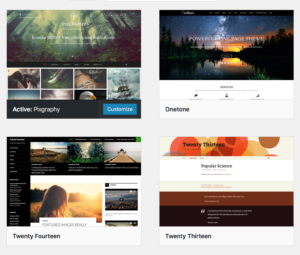 [/ms_column]
[/ms_column]
[ms_column style=”1/2″]
- 3B – Choose a design Theme/Template for your site then put in your information. [Here are some example of my websites.]
- [Onetones themes: social media / services ] adamquang.com
- [Onetones themes: store/ model / Arthur] secretjournalofayogi.com
- [Twenty Fourteen themes: store / blog] worldkarmaproject.com
- [Twenty Fourteen themes: Service / blog ] aqubalance3.com/blog/
- [Pixgraphy themes: picture and video ] fashion-police.ca
- 3C – Basic info you should have for your website:
[Click on links for example from my websites.]
1 Intro page:
- picture / video [ of your / product / service ]
- bio [140 character / sum up what you / service is about]
- links to all your social media
[/ms_column]
[ms_column style=”1/2″] 
[/ms_column]
[ms_column style=”1/2″]
2 Bio / About page:
- picture / video
- who you are, your accomplishments / services
- links to all your social media
Example: Author Bio l Artist Bio l Wellness Bio
3 products / store or services Page [ and sub pages ]
- 5 – 8 pictures / videos [ you can alway add more later]
- product links / buy button [ eBay / amazon / paypal ]
- where people can find you / product/ service / store location
4 Page [ and sub pages ]
- testimonials / your teams / your company bio …
5 Contact info Page
- links to all your social media
- Address
- where people can find you / product/ service / store location
- picture / video
- what are your services
- links to all your social media
- where people can find you / product/ service / store location
[/ms_column]
[ms_column style=”2/3″]
7 Page / sub service
- picture / video
- who you are, your accomplishments / services
- links to all your social media
- where people can find you / product/ service / store location
8 – 10 Sub product pages
- picture / video
- produce info
- where people can find you / product/ service / store location
If you have the above info ready. It can take you about 30 hours, give or take
Web Hosting:
Website template:
👉 Become a patron CLICK HERE
[/ms_column]
[ms_column style=”1/3″]
Website Design Service
Special: For this month ONLY I will also offer [$55] 1 free hour of tutorial, walking you through and showing you how to update.[more info]
- Select service choices in tap:
-5 pages website, $350
-10 pages website $500
[/ms_column]